Profiling and Performance Optimization in Android is a critical aspect of any mobile application. With the diverse range of devices running Android, ensuring your app performs efficiently across all devices can be challenging. Profiling and performance optimization are essential practices for developers to ensure their applications run smoothly. This blog will delve into the importance of profiling, techniques for performance optimization, and practical tips using Kotlin, one of the most popular languages for Android development.
Table of Contents
The Importance of Profiling and Performance Optimization in Android
Profiling is the process of analyzing an application to understand its runtime behavior. It involves measuring various aspects such as CPU usage, memory consumption, battery usage, network activity, and more. Profiling helps identify performance bottlenecks and areas that need optimization. Without profiling, developers might spend time optimizing parts of the code that do not significantly impact performance, leading to inefficient use of resources.
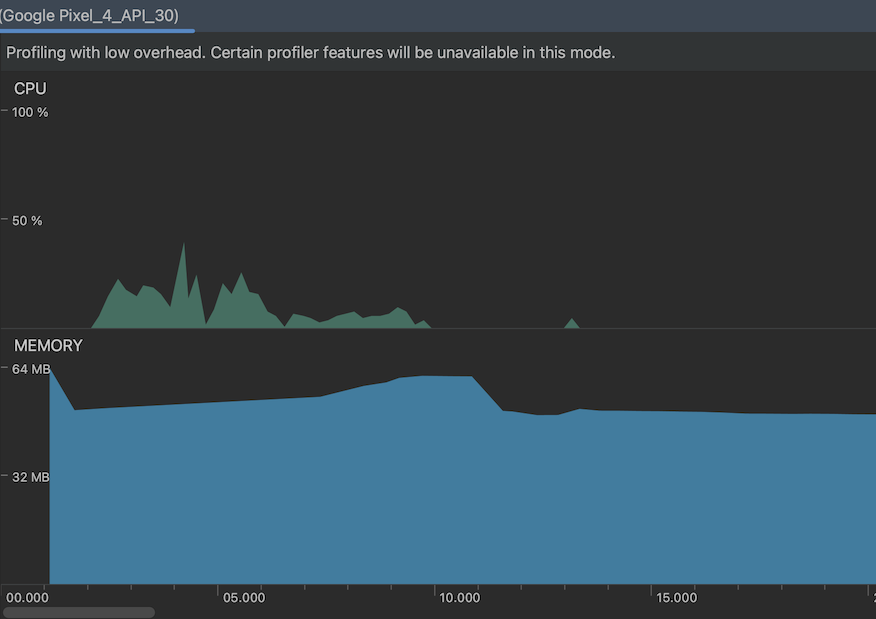
Benefits of Profiling
- Improved Performance: Identifying and resolving performance issues can lead to faster and more responsive applications.
- Better User Experience: Users prefer applications that are smooth and responsive. Performance improvements can lead to higher user satisfaction and retention.
- Efficient Resource Usage: Profiling helps in identifying areas where resources are being wasted, leading to more efficient use of CPU, memory, and battery.
- Early Detection of Issues: Regular profiling during development can help catch performance issues early, reducing the cost and effort required to fix them later.
Profiling Tools in Android
Android Studio provides several built-in tools for profiling applications. These tools are invaluable for identifying performance issues and understanding the app’s behavior.
Android Profiler
The Android Profiler is a suite of tools in Android Studio that provides real-time data on various performance metrics. It includes:
- CPU Profiler: Helps analyze the CPU usage of the application, identify CPU-intensive tasks, and understand the distribution of CPU time across different threads.
- Memory Profiler: Tracks memory allocation and helps identify memory leaks and excessive memory usage.
- Network Profiler: Monitors network activity, including data sent and received, and helps identify inefficient network usage.
- Energy Profiler: Tracks battery usage and helps identify operations that drain the battery.
Debugging Tools
- Logcat: Provides real-time logging of application events, which is useful for debugging and understanding the application flow.
- Android Device Monitor: Offers a range of tools to monitor the performance of an application, including memory and CPU usage, network activity, and more.
Performance Optimization Techniques
Once profiling has identified the performance bottlenecks, the next step is optimization. Here are some common techniques for optimizing Android applications using Kotlin.
1. Optimize Layouts
Layouts are a significant part of any Android application. Inefficient layouts can lead to longer rendering times and poor performance. Here are some tips for optimizing layouts:
- Use ConstraintLayout: ConstraintLayout is more efficient than nested layouts. It allows you to create complex layouts with a flat view hierarchy, reducing the time required for layout inflation and rendering.
- Avoid Deep View Hierarchies: Deep view hierarchies increase the time required to traverse and render the views. Keep the view hierarchy as flat as possible.
- Use ViewStub for Infrequently Used Views: ViewStub is a lightweight view that can be replaced by another layout at runtime. It helps in reducing the initial layout inflation time for views that are not always needed.
2. Optimize Memory Usage
Efficient memory usage is crucial for preventing OutOfMemoryErrors and ensuring smooth performance. Here are some tips for optimizing memory usage:
- Avoid Memory Leaks: Memory leaks occur when objects are held in memory even though they are no longer needed. Use tools like LeakCanary to detect and fix memory leaks.
- Use Efficient Data Structures: Choose data structures that use memory efficiently. For example, use SparseArray instead of HashMap when the keys are integers.
- Recycle Bitmap Objects: Bitmaps can consume a lot of memory. Use inBitmap to reuse existing bitmap memory, and avoid creating multiple bitmap instances for the same image.
3. Optimize CPU Usage
Reducing CPU usage can lead to smoother animations and a more responsive UI. Here are some tips for optimizing CPU usage:
- Avoid Heavy Operations on the Main Thread: The main thread is responsible for rendering the UI. Performing heavy operations on the main thread can lead to UI freezes and poor performance. Use background threads for CPU-intensive tasks.
- Use Coroutines for Asynchronous Programming: Kotlin coroutines provide a way to perform asynchronous operations without blocking the main thread. They are more efficient and easier to use compared to traditional threading mechanisms.
- Minimize the Use of Reflection: Reflection can be slow and should be used sparingly. If possible, use direct method calls instead of reflection.
4. Optimize Network Usage
Efficient network usage is crucial for reducing data consumption and improving app performance. Here are some tips for optimizing network usage:
- Cache Data Locally: Use caching mechanisms to store data locally and reduce the number of network requests. Libraries like Retrofit and OkHttp provide built-in support for caching.
- Use Compression: Compress data before sending it over the network to reduce the amount of data transmitted.
- Batch Network Requests: Instead of making multiple small requests, batch them into a single request to reduce the overhead of establishing multiple connections.
5. Optimize Battery Usage
Battery usage is a critical aspect of mobile application performance. Here are some tips for optimizing battery usage:
- Reduce Background Work: Minimize the work done in the background, especially when the app is not in use. Use WorkManager to schedule background tasks efficiently.
- Use JobScheduler for Periodic Tasks: JobScheduler allows you to schedule tasks that run at specific intervals, ensuring they are executed efficiently and without draining the battery.
- Optimize Location Services: Location services can be a significant drain on the battery. Use the appropriate location accuracy and frequency for your application’s needs.
Practical Tips for Optimization in Kotlin
Kotlin offers several features and libraries that can help in performance optimization. Here are some practical tips for optimizing Android applications using Kotlin:
Use Lazy Initialization
Lazy initialization defers the creation of an object until it is first accessed. This can help in reducing the initial load time of the application.
val expensiveObject: ExpensiveClass by lazy {
ExpensiveClass()
}
Use Sealed Classes and Data Classes
Sealed classes and data classes in Kotlin are efficient and provide better performance compared to traditional classes.
sealed class Result {
data class Success(val data: Data) : Result()
data class Error(val exception: Exception) : Result()
}
Use Inline Functions
Inline functions can improve performance by reducing the overhead of function calls. This is especially useful for small, frequently called functions.
inline fun <T> measureTime(block: () -> T): T {
val start = System.currentTimeMillis()
val result = block()
val end = System.currentTimeMillis()
println("Execution time: ${end - start}ms")
return result
}
Use Flow for Reactive Programming
Kotlin Flow is a powerful tool for handling asynchronous streams of data. It is more efficient and easier to use compared to traditional reactive frameworks.
fun fetchData(): Flow<Data> = flow {
val data = fetchDataFromNetwork()
emit(data)
}
Use Extension Functions
Extension functions provide a way to add functionality to existing classes without modifying their code. This can lead to cleaner and more efficient code.
fun String.isValidEmail(): Boolean {
return this.contains("@") && this.contains(".")
}
Conclusion
Profiling and performance optimization are crucial aspects of Android development. By using the profiling tools provided by Android Studio and applying the optimization techniques discussed in this blog, you can significantly improve the performance of your Android applications. Kotlin, with its modern language features and libraries, provides powerful tools for writing efficient and optimized code. Regular profiling and optimization can lead to better user experiences, more efficient resource usage, and ultimately, more successful applications.

