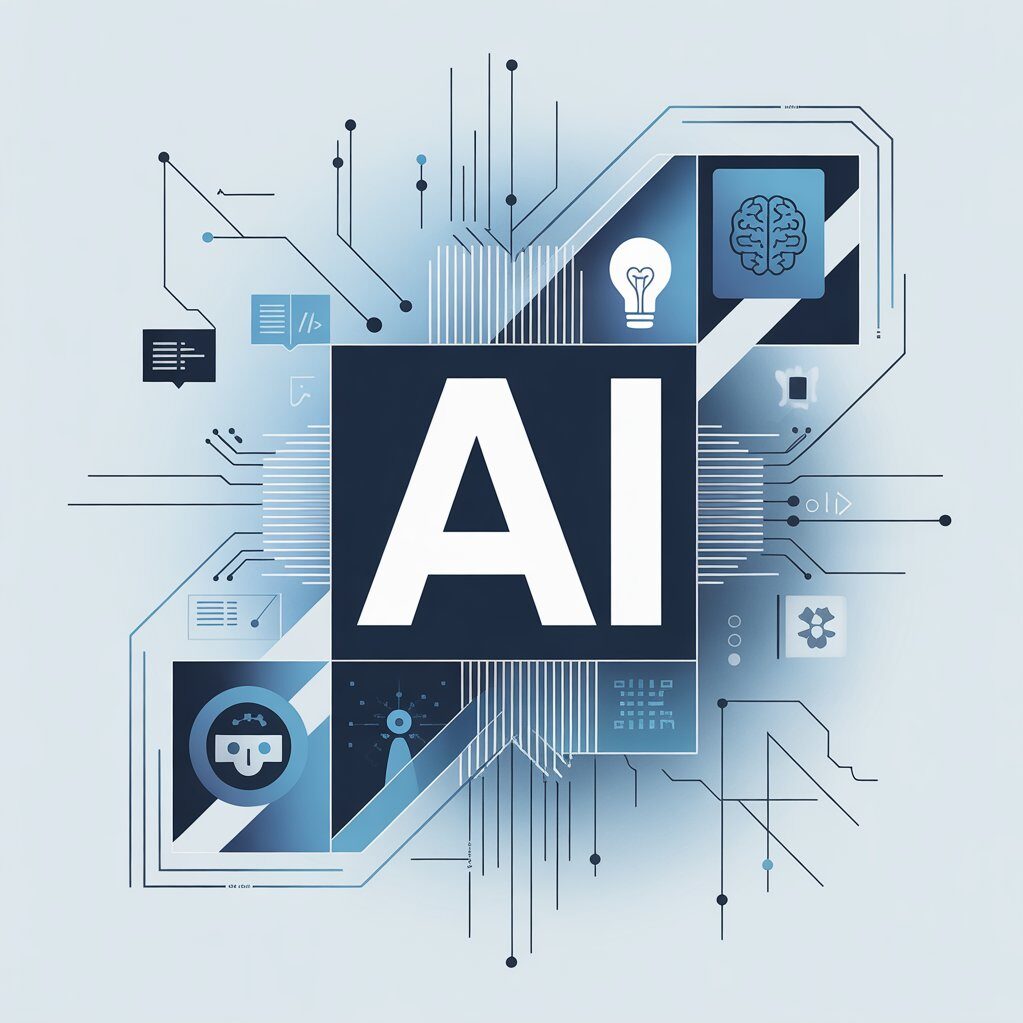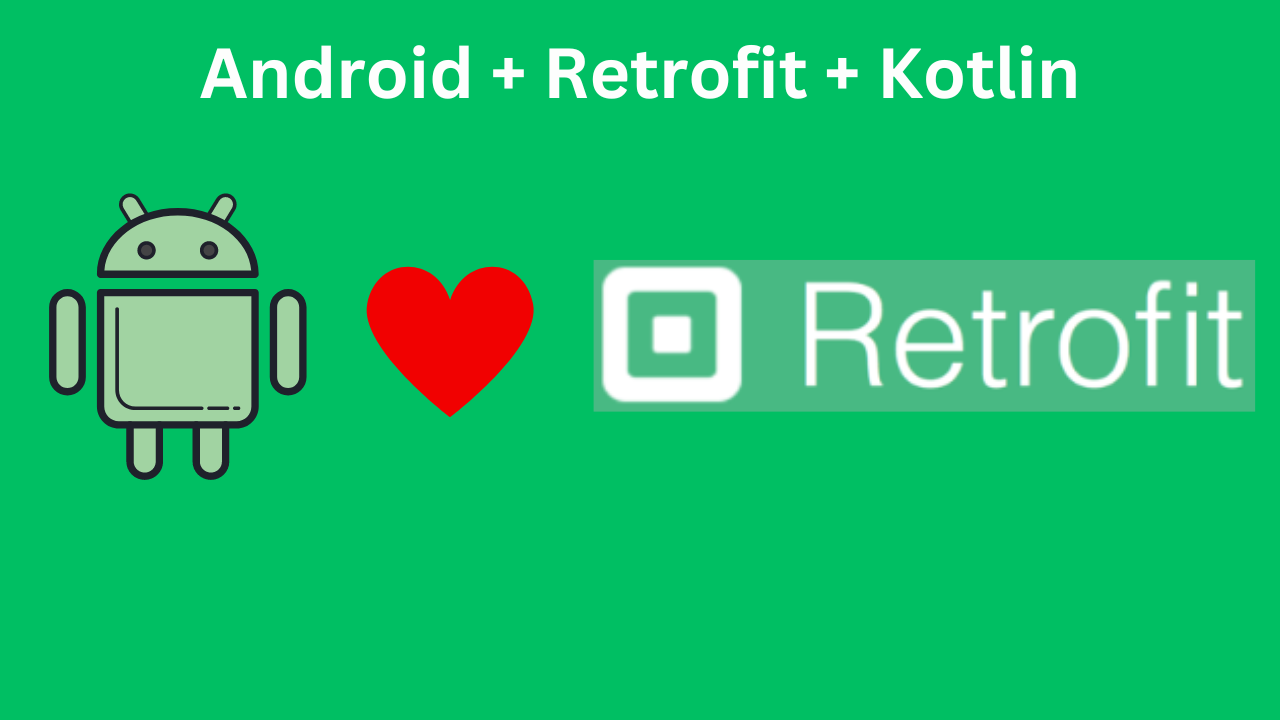1. What is – Retrofit Android Kotlin?
If you search Retrofit Android Kotlin your search ends here. Retrofit is an HTTP client-side developed by Square. It allows you to define your REST API as a set of Kotlin or Java interfaces and automatically generates the necessary code to make network requests and handle responses.
2. History of – Retrofit Android Kotlin.
Retrofit was first released by Square in 2012. Since its release, it has become one of the most popular libraries for network operations on Android due to its simplicity, ease of use, and powerful features. Retrofit leverages OkHttp for HTTP requests, adding a higher-level abstraction that simplifies working with RESTful APIs.
3. Why – Retrofit Android Kotlin is Good.
- Simplicity: Retrofit simplifies the process of making network requests by converting REST API endpoints into Kotlin or Java interfaces.
- Type-Safety: Ensures compile-time checking of network requests and responses.
- Flexibility: Supports various converters (e.g., Gson, Moshi) to parse JSON or XML responses.
- Integration with Coroutines: Provides seamless integration with Kotlin Coroutines for asynchronous operations.
- Error Handling: Offers built-in error handling mechanisms.
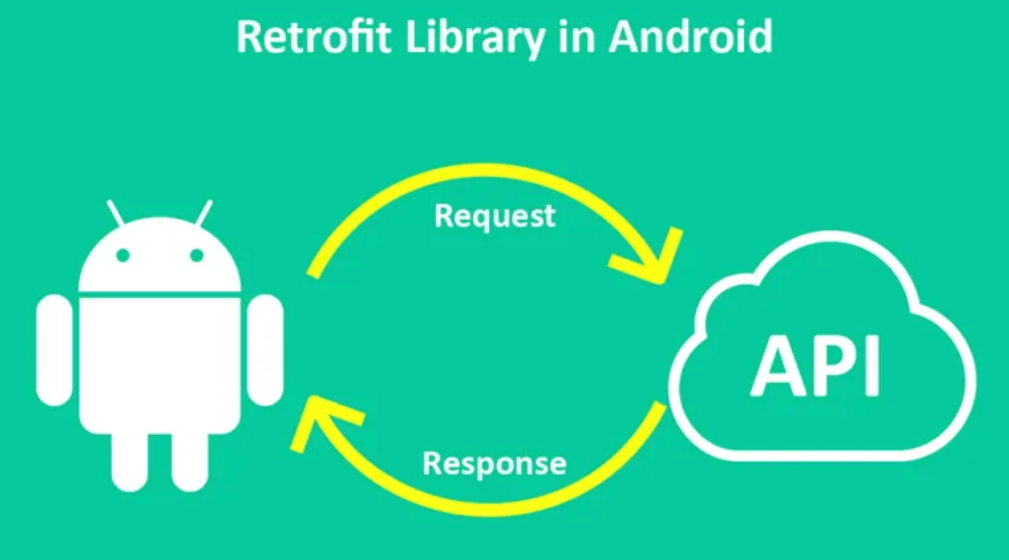
4. Retrofit Android Kotlin – Video tutorial.
5. Comprehensive Example of – Retrofit Android Kotlin
Add Dependencies
Add the required dependencies in your build.gradle file:
dependencies {
implementation 'com.squareup.retrofit2:retrofit:2.9.0'
implementation 'com.squareup.retrofit2:converter-gson:2.9.0'
implementation 'org.jetbrains.kotlinx:kotlinx-coroutines-core:1.5.1'
implementation 'org.jetbrains.kotlinx:kotlinx-coroutines-android:1.5.1'
}
Define Data Classes
Create data classes to model the JSON responses from the API. For this example, we’ll assume an API that returns a list of users.
data class User(
val id: Int,
val name: String,
val username: String,
val email: String
)
Create API Interface
Define an interface that describes the API endpoints using Retrofit annotations.
import retrofit2.http.GET
import retrofit2.http.Path
interface ApiService {
@GET("users")
suspend fun getUsers(): List<User>
@GET("users/{id}")
suspend fun getUserById(@Path("id") id: Int): User
}
Set Up Retrofit Instance
Create a singleton object to initialize Retrofit and provide the ApiService instance.
import retrofit2.Retrofit
import retrofit2.converter.gson.GsonConverterFactory
object RetrofitInstance {
private const val BASE_URL = "https://jsonplaceholder.typicode.com/"
private val retrofit by lazy {
Retrofit.Builder()
.baseUrl(BASE_URL)
.addConverterFactory(GsonConverterFactory.create())
.build()
}
val api: ApiService by lazy {
retrofit.create(ApiService::class.java)
}
}
Making Network Requests
Use Kotlin Coroutines to make asynchronous network requests from the UI. Here’s an example of how you might use Retrofit to fetch users in an Android Activity or Fragment.
import android.os.Bundle
import androidx.appcompat.app.AppCompatActivity
import androidx.lifecycle.lifecycleScope
import kotlinx.coroutines.launch
class MainActivity : AppCompatActivity() {
override fun onCreate(savedInstanceState: Bundle?) {
super.onCreate(savedInstanceState)
setContentView(R.layout.activity_main)
fetchUsers()
}
private fun fetchUsers() {
lifecycleScope.launch {
try {
val users = RetrofitInstance.api.getUsers()
// Update UI with the fetched users
} catch (e: Exception) {
e.printStackTrace()
// Handle the error
}
}
}
}
Handling Responses and Errors
It’s essential to handle responses and errors gracefully. Retrofit provides several ways to handle errors, including HTTP error codes and network failures.
private fun fetchUsers() {
lifecycleScope.launch {
try {
val response = RetrofitInstance.api.getUsers()
if (response.isSuccessful) {
val users = response.body()
// Update UI with the fetched users
} else {
// Handle HTTP error
val errorCode = response.code()
val errorMessage = response.message()
// Display error to the user
}
} catch (e: Exception) {
e.printStackTrace()
// Handle network failure
// Display error to the user
}
}
}
Using Interceptors
Interceptors can be used for logging, adding headers, and other purposes. You can add an interceptor to your OkHttp client, which Retrofit will use.
import okhttp3.OkHttpClient
import okhttp3.logging.HttpLoggingInterceptor
object RetrofitInstance {
private const val BASE_URL = "https://jsonplaceholder.typicode.com/"
private val loggingInterceptor = HttpLoggingInterceptor().apply {
level = HttpLoggingInterceptor.Level.BODY
}
private val client = OkHttpClient.Builder()
.addInterceptor(loggingInterceptor)
.build()
private val retrofit by lazy {
Retrofit.Builder()
.baseUrl(BASE_URL)
.client(client)
.addConverterFactory(GsonConverterFactory.create())
.build()
}
val api: ApiService by lazy {
retrofit.create(ApiService::class.java)
}
}
Advanced Topics
Multipart Requests: Retrofit supports multipart requests, which are useful for file uploads.
import okhttp3.MultipartBody
import okhttp3.RequestBody
import retrofit2.http.Multipart
import retrofit2.http.POST
import retrofit2.http.Part
interface ApiService {
@Multipart
@POST("upload")
suspend fun uploadFile(
@Part file: MultipartBody.Part,
@Part("description") description: RequestBody
): Response<Unit>
}
Dynamic URLs: You can define dynamic URLs in your API interface.
import retrofit2.http.Url
interface ApiService {
@GET
suspend fun getDataFromDynamicUrl(@Url url: String): Response<Any>
}
Custom Converters: If you need to parse a response format that Gson doesn’t support out of the box, you can create a custom converter.
import retrofit2.Converter
import retrofit2.Retrofit
import java.lang.reflect.Type
class CustomConverterFactory : Converter.Factory() {
override fun responseBodyConverter(
type: Type,
annotations: Array<Annotation>,
retrofit: Retrofit
): Converter<ResponseBody, *>? {
// Implement your custom converter here
return null
}
}
// Usage
val retrofit = Retrofit.Builder()
.baseUrl(BASE_URL)
.addConverterFactory(CustomConverterFactory())
.build()
Conclusion
Retrofit is a powerful and flexible library for making network requests in Android applications. By following the steps outlined above, you can set up Retrofit, define your API endpoints, handle responses and errors, and use advanced features such as interceptors and multipart requests. With Retrofit, you can build robust and efficient network communication layers for your Android apps.