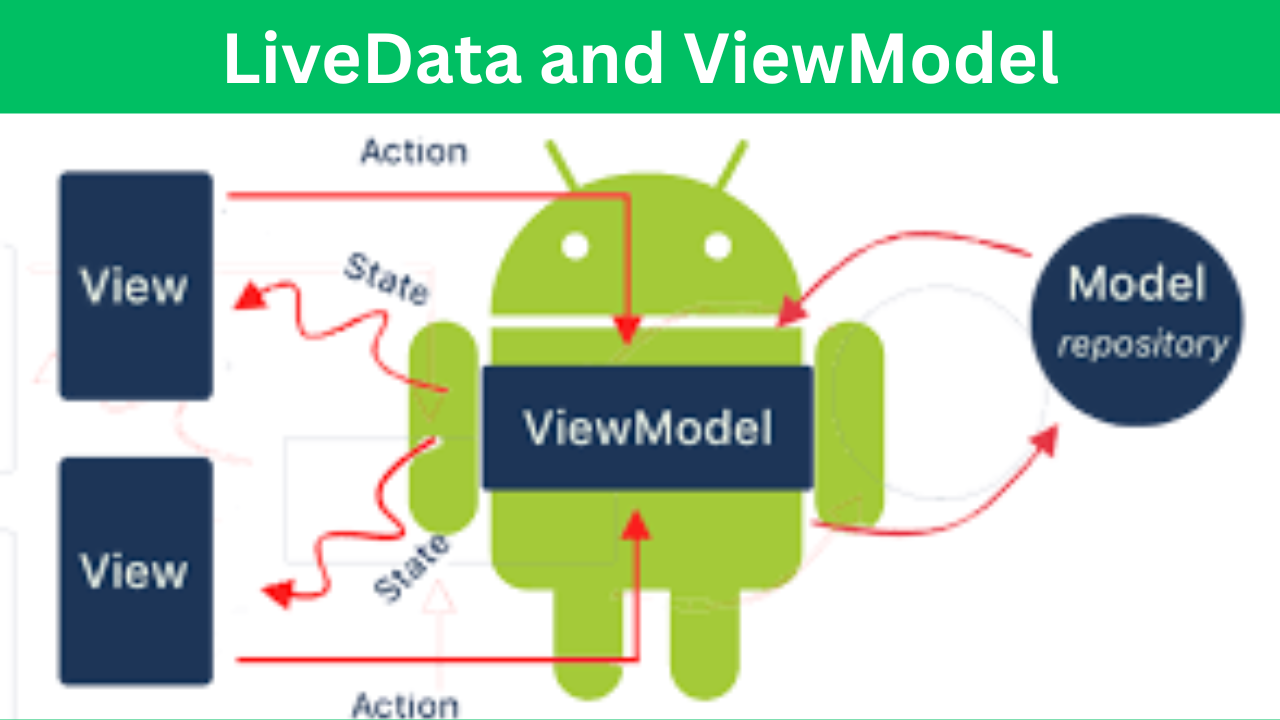In the rapidly evolving world of Android development, building robust and maintainable applications requires adhering to solid architectural principles. Android Architecture Components, introduced by Google, provide a set of libraries to help developers design robust, testable, and maintainable apps. Among these components, LiveData and ViewModel stand out as essential tools for managing UI-related data in a lifecycle-conscious way. In this blog, we’ll delve deep into these components, exploring their features, benefits, and practical usage.
Understanding Android Architecture Components – LiveData and ViewModel
Before diving into LiveData and ViewModel, let’s briefly understand what Android Architecture Components are. These components are part of Android Jetpack, a suite of libraries, tools, and guidance to help developers write high-quality apps more easily. Jetpack components work well together, are designed to be used independently, and leverage modern design practices like separation of concerns and testability.
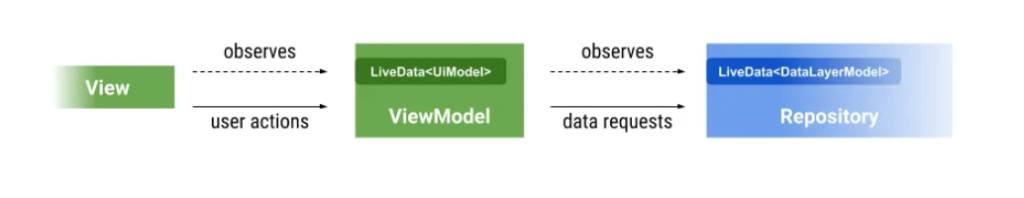
The Problem: Managing UI Data and Lifecycle
One of the primary challenges in Android development is managing UI-related data in a way that respects the lifecycle of Android components such as activities and fragments. Improper handling of lifecycle events can lead to various issues, including memory leaks, crashes, and unnecessary data reloads.
For instance, consider an activity that fetches data from a network and displays it in a RecyclerView. If the activity is rotated, it is destroyed and recreated, leading to a new data fetch, which is inefficient and can degrade the user experience. This is where LiveData and ViewModel come into play.
ViewModel: Lifecycle-Aware Data Holder
What is ViewModel?
A ViewModel is a class designed to store and manage UI-related data in a lifecycle-conscious way. It is part of the androidx.lifecycle package and is one of the foundational components of the MVVM (Model-View-ViewModel) architecture.
The primary purpose of the ViewModel is to hold and manage UI-related data in a way that survives configuration changes like screen rotations. This means that the ViewModel instance is retained as long as the scope of the activity or fragment is alive, even if the activity is recreated due to a configuration change.
Benefits of ViewModel
- Lifecycle Awareness: ViewModel is lifecycle-aware, meaning it is designed to survive configuration changes. This ensures that data is not lost and does not need to be reloaded every time the activity or fragment is recreated.
- Separation of Concerns: By using ViewModel, you can separate your UI-related data from the UI controllers (activities and fragments). This separation simplifies the code and makes it easier to test.
- Improved Testability: Since the ViewModel does not reference any Android-specific classes, it is easier to write unit tests for the ViewModel’s logic.
Implementing ViewModel
To implement a ViewModel, you need to create a class that extends ViewModel. Here is a simple example:
class MyViewModel : ViewModel() {
private val _data = MutableLiveData<String>()
val data: LiveData<String> get() = _data
fun loadData() {
// Simulate loading data from a repository or a network call
_data.value = "Hello, ViewModel!"
}
}
In your activity or fragment, you can obtain an instance of the ViewModel using the ViewModelProvider:
class MyActivity : AppCompatActivity() {
private lateinit var viewModel: MyViewModel
override fun onCreate(savedInstanceState: Bundle?) {
super.onCreate(savedInstanceState)
setContentView(R.layout.activity_main)
viewModel = ViewModelProvider(this).get(MyViewModel::class.java)
viewModel.data.observe(this, Observer { data ->
// Update the UI with the new data
findViewById<TextView>(R.id.textView).text = data
})
viewModel.loadData()
}
}
LiveData: Observable Data Holder
What is LiveData?
LiveData is an observable data holder class that is lifecycle-aware. This means that it respects the lifecycle of other app components, such as activities and fragments, ensuring that LiveData updates only observers that are in an active lifecycle state.
Benefits of LiveData
- Lifecycle Awareness: LiveData is lifecycle-aware, meaning it only updates observers that are in an active lifecycle state (STARTED or RESUMED). This helps avoid memory leaks and crashes due to stopped activities or fragments.
- Automatic Cleanup: When the lifecycle of the observer (activity or fragment) is destroyed, LiveData automatically cleans up references, preventing memory leaks.
- Data Synchronization: LiveData ensures that UI components are always in sync with the underlying data. If an activity or fragment is recreated, it receives the latest data immediately.
- Thread Safety: LiveData is designed to be thread-safe, allowing you to update it from any thread without the need for explicit synchronization.
Implementing LiveData
LiveData is often used in conjunction with ViewModel to observe and react to data changes in a lifecycle-aware manner. Here is an example:
class MyViewModel : ViewModel() {
private val _data = MutableLiveData<String>()
val data: LiveData<String> get() = _data
fun loadData() {
// Simulate loading data from a repository or a network call
_data.value = "Hello, LiveData!"
}
}
class MyActivity : AppCompatActivity() {
private lateinit var viewModel: MyViewModel
override fun onCreate(savedInstanceState: Bundle?) {
super.onCreate(savedInstanceState)
setContentView(R.layout.activity_main)
viewModel = ViewModelProvider(this).get(MyViewModel::class.java)
viewModel.data.observe(this, Observer { data ->
// Update the UI with the new data
findViewById<TextView>(R.id.textView).text = data
})
viewModel.loadData()
}
}
Combining LiveData and ViewModel
While LiveData and ViewModel are powerful individually, their real strength shines when they are used together. By combining these components, you can create a clean architecture that handles data efficiently and respects the lifecycle of your app components.
Example: A Simple Counter App
Let’s create a simple counter app to demonstrate the usage of LiveData and ViewModel. The app will have a button to increment a counter and a TextView to display the current count.
- Create the ViewModel:
class CounterViewModel : ViewModel() {
private val _count = MutableLiveData<Int>()
val count: LiveData<Int> get() = _count
init {
_count.value = 0
}
fun incrementCount() {
_count.value = (_count.value ?: 0) + 1
}
}
2. Update the Activity:
class CounterActivity : AppCompatActivity() {
private lateinit var viewModel: CounterViewModel
override fun onCreate(savedInstanceState: Bundle?) {
super.onCreate(savedInstanceState)
setContentView(R.layout.activity_counter)
viewModel = ViewModelProvider(this).get(CounterViewModel::class.java)
val countTextView = findViewById<TextView>(R.id.countTextView)
val incrementButton = findViewById<Button>(R.id.incrementButton)
viewModel.count.observe(this, Observer { count ->
countTextView.text = count.toString()
})
incrementButton.setOnClickListener {
viewModel.incrementCount()
}
}
}
3. Create the Layout (activity_counter.xml):
<LinearLayout xmlns:android="http://schemas.android.com/apk/res/android"
android:layout_width="match_parent"
android:layout_height="match_parent"
android:orientation="vertical"
android:gravity="center"
android:padding="16dp">
<TextView
android:id="@+id/countTextView"
android:layout_width="wrap_content"
android:layout_height="wrap_content"
android:textSize="24sp" />
<Button
android:id="@+id/incrementButton"
android:layout_width="wrap_content"
android:layout_height="wrap_content"
android:text="Increment" />
</LinearLayout>
In this example, the CounterViewModel holds the counter value and exposes it through a LiveData object. The CounterActivity observes this LiveData and updates the UI whenever the counter value changes. The button click increments the counter through the ViewModel, demonstrating a clear separation of concerns and lifecycle-aware data management.
Best Practices for Using LiveData and ViewModel
- Avoid Business Logic in ViewModel: Keep your ViewModel free from business logic and heavy data operations. Delegate these responsibilities to a repository or use case layer to maintain a clean architecture.
- Use Transformations for Complex Data: LiveData provides transformation methods like
mapandswitchMapto transform the data before delivering it to the observers. This can be useful for creating derived data or handling complex UI updates. - Consider ViewModelScope for Coroutines: When using coroutines in your ViewModel, leverage the
viewModelScopeprovided by thelifecycle-viewmodel-ktxlibrary. This scope is tied to the ViewModel’s lifecycle and automatically cancels coroutines when the ViewModel is cleared.
class MyViewModel : ViewModel() {
fun loadData() {
viewModelScope.launch {
val data = repository.fetchData()
_data.value = data
}
}
}
<LinearLayout
xmlns:android="http://schemas.android.com/apk/res/android"
android:layout_width="match_parent"
android:layout_height="match_parent"
android:orientation="vertical"
android:gravity="center">
<TextView
android:id="@+id/counterText"
android:layout_width="wrap_content"
android:layout_height="wrap_content"
android:text="0"
android:textSize="30sp"
android:layout_marginBottom="20dp"/>
<Button
android:id="@+id/incrementButton"
android:layout_width="wrap_content"
android:layout_height="wrap_content"
android:text="Increment"/>
</LinearLayout>
class MainActivity : AppCompatActivity() {
private lateinit var viewModel: CounterViewModel
override fun onCreate(savedInstanceState: Bundle?) {
super.onCreate(savedInstanceState)
setContentView(R.layout.activity_main)
viewModel = ViewModelProvider(this).get(CounterViewModel::class.java)
val counterText: TextView = findViewById(R.id.counterText)
val incrementButton: Button = findViewById(R.id.incrementButton)
viewModel.counter.observe(this, Observer { count ->
counterText.text = count.toString()
})
incrementButton.setOnClickListener {
viewModel.incrementCounter()
}
}
}
Conclusion
Incorporating LiveData and ViewModel into your Android applications can significantly improve the architecture, making your codebase more maintainable, testable, and robust. LiveData helps manage UI-related data in a lifecycle-aware manner, ensuring that your UI components do not crash due to lifecycle issues. ViewModel, on the other hand, provides a way to store and manage UI-related data in a lifecycle-conscious way, surviving configuration changes and decoupling the UI from the data.
By using these components together, you can create applications that are not only easier to maintain but also follow best practices in Android development. As the Android platform continues to evolve, leveraging these architecture components will become increasingly essential for building modern, high-quality applications.